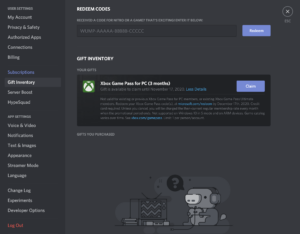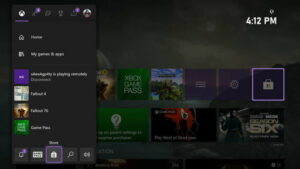How to redeem xbox game pass code on pc? If you have the Xbox Game Pass for PC, you can play a lot of high-quality PC games that run on Windows 10 by using Xbox game pass. Each time a new game is added, users will have the opportunity to continue playing.
On Windows 10, players may access the Xbox game pass and play games via the Xbox app. Now that we’ve learned everything there is to know about this. Are you aware of how to do it? Have you given it a try? Even if you do not, this post will teach you how to redeem Xbox game pass.
Read the article, to learn how to redeem xbox game pass code on pc. What happens when you redeem Xbox Game Pass code on PC, and Xbox Game Pass PC Subscription Fees.
Redeem Xbox Game Pass on PC
Every day, discover new games and learn how to Xbox Game Pass Codes on a PC. Get unique member discounts and promotions on Xbox Game Studios titles when they are released. Check out the steps below on how to redeem your Xbox game pass code on a PC.
How to Redeem Xbox Game Pass Code on PC in 2022
A Step-by-Step Guide to redeem your Xbox pass Codes
- To redeem the code, sign in to your PC using your Microsoft account.
- To begin, click the Start button, navigate to the shop, and then click the Microsoft Store.
- Select More and then redeem a coupon.
- Enter the 25-character code and follow the on-screen instructions.
Redeem gift certificates and tokens to make Xbox purchases and upgrade your Microsoft subscriptions (Xbox Live Gold, Xbox Game Pass, and so on).
Codes are 25 characters long and contain both numbers and letters. They are organized into 5×5 grid-five squares of five characters each, imprinted on a card purchased from a shop.
What Happens When An Xbox Game Pass Code Is Redeemed On A PC?
If the card or code has money on it or a balance, the whole credit amount will be credited to your Microsoft account. It may be used to purchase items from the Microsoft Store online, on Windows 10, and on Xbox One.
Xbox Game Pass members are entitled to a refund on all games in the Xbox Game Pass library, as well as DLC and other merchandise. Utilize the application’s Store tab.
Xbox Game Pass Subscription Fees on PC
The first month will cost Rs. 50, and the subsequent months will cost Rs. 489.
Utilize the Microsoft Store to Redeem your Xbox Game Pass Ultimate.
To redeem your Xbox Game Pass Ultimate on your PC via the Microsoft Store, follow these steps:
- Log in to your PC using the Microsoft account that you wish to use to redeem the code.
- Navigate to the Microsoft Store.
- Select the icon for the profile.
- Choose to redeem a coupon or a gift card.
- Enter the 25-character code from your gift card.
- To begin redeeming your Xbox Game Pass Ultimate gift card, choose “Confirm.”
How can I determine whether my card or code has been redeemed?
Check your order history to verify whether your card or coupon was redeemed. Look for the date you redeemed the card or code on the Order History page. You’ll see the order number and how the card or code was used.
If a redeemed code appears next to the payment method, the card or code has been successfully redeemed.
What happens once I’ve redeemed my gift card or promotional code?
- If the card or code is for a particular app or game, we’ll add it to your personal library for you to download and install. Navigate to the Microsoft Store’s My Library section. When you redeem some programs or games, you will be sent to the product page, where you may also download and install them.
- If the card or code is for a subscription, it will be stored in Services & Subscriptions.
- If the card or code contains funds, we’ll credit the whole amount to your Microsoft account. It may be used to purchase items from the Microsoft Store online, on Windows 10 devices, and on Xbox One.
Utilize the Xbox App to Redeem your Xbox Game Pass Ultimate.
To redeem the Xbox Game Pass Ultimate on your PC using the Xbox app, follow the steps below.
- Log in to your PC using the Microsoft account that you wish to use to redeem the code.
- Launch the Xbox application.
- Select the icon for the profile.
- Choose Settings.
- Select REDEEM from the section “Redeem a code.”
- Enter the 25-character code from your gift card.
- To begin redeeming your Xbox Game Pass Ultimate gift card, choose “Confirm.”
- To finish the transaction, click “Close.”
Your new Xbox Game Pass Ultimate subscription is now shown in the Subscription area, along with its expiration date.
Note:(The material provided here is for informative purposes only. There are a lot of things we do to make sure that the information on the site is correct, but we make no promises or warranties about the accuracy, adequacy, validity, reliability, availability, or completeness of the information. We also make no promises or promises about how the site will work).
Frequently Asked Questions:
1. How to redeem xbox game pass code on pc?
- To redeem the code, sign in to your PC using your Microsoft account.
- To begin, click the Start button, navigate to the shop, and then click the Microsoft Store.
- Select More and then redeem a coupon.
- Enter the 25-character code and follow the on-screen instructions.