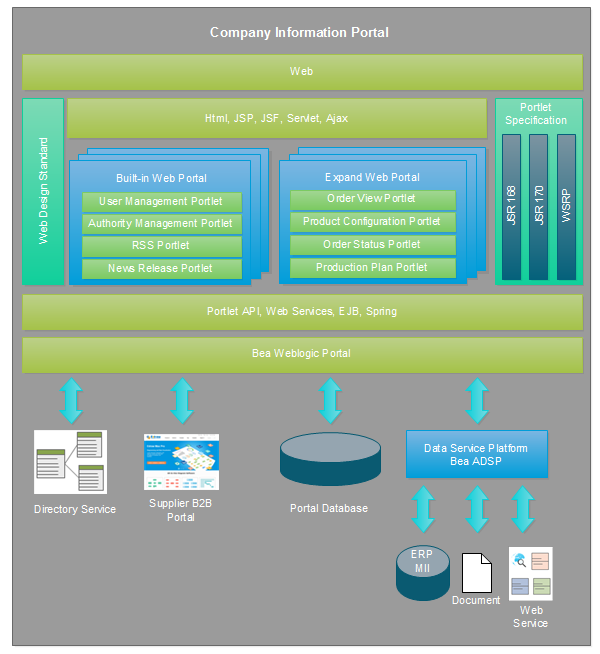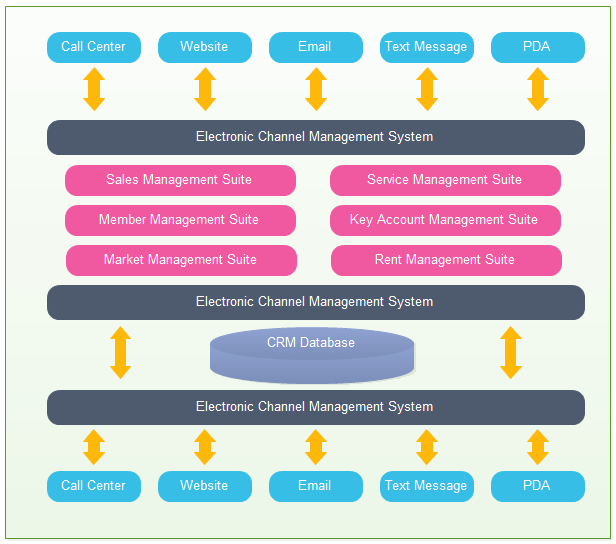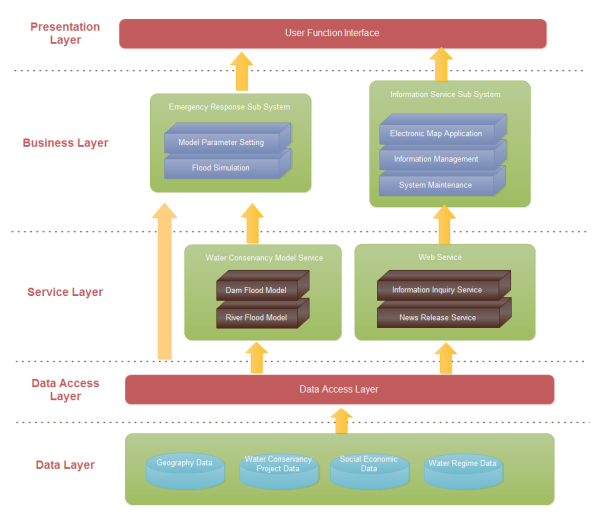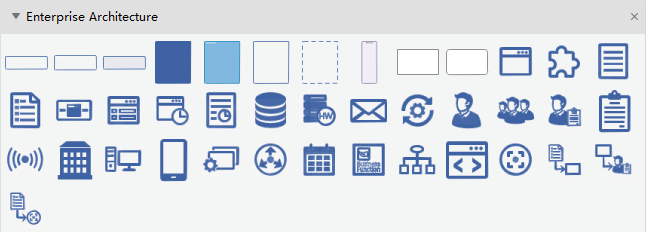Architecture software and design ecosystems are complicated and dynamic. To meet the rising needs and desires of customers, new features are routinely added. Your team, including those who aren’t buried in coding every day, must understand your company’s software architecture in order for it to scale smoothly.
This is when diagrams of Architecture software come in handy. They provide a visual picture for the entire development team, making it easier to communicate ideas and essential concepts in ways that everyone can comprehend.
Let’s look at the various forms of architectural diagrams and what they’re used for. To encourage team participation and cooperation, learn how to draw your own software architecture diagram.
What is architecture?
The term “architecture” refers to an abstract description of the entities that make up a system. It establishes their relationships and entails a series of decision-making processes. Architecture is both a vision and a framework. The distribution of functional correspondences is depicted in a system architecture diagram. These are formal elements, the physical manifestations of ideas and data. The relationships between elements, characteristics, and the environment are defined by architecture. It’s not easy to draw an architectural diagram. The examples are intended to make things simple to grasp.
What is the definition of Architecture software?
A software architecture diagram, like a plan for a building, a bridge, or any other structure, is used to organise and conceptualise a system. It specifies which aspects and components must be included in the system, as well as how those components must interact with one another and in what type of environment the software must work.
What are the functions of the architecture diagram?
A Architecture software model is a visual representation of something. The architecture diagram examples are used for a variety of purposes. It always aids relevant users in understanding system design and applying it to decision-making procedures. It is critical to explain architectural knowledge. People must, however, take precise measurements before creating an architectural diagram. These are the following:
1. Dismantling communication barriers
2. Getting to an agreement
3. lowering the level of uncertainty
Types of architecture diagrams
1. System Architecture Diagram
It focuses on the structure along with the technological requirements, external services, servers, and databases.
 2. Website Architecture Diagram
2. Website Architecture Diagram
This diagram helps in website planning and design, including artistic, technological, and practical considerations. It uses a hierarchy structure to show website content management and website directory structure.
3. Application Architecture Diagram
This kind of diagram involves a plan, system, and processes. It has a functional application as the framework for system procedures.
Example: CRM Application Architecture Diagram
4. Software Architecture Diagram
The physical view is about cartography. It draws the map for physical hardware and system software. The system components are bound to a group of computable physical nodes. The physical view helps with a software architecture diagram and includes the service layer, business layer, and data layer. It establishes relations amongst both internal and external systems, users, and services.
Example: Flood Control Software Architecture Diagram
5. Enterprise Architecture Diagram
The enterprise architecture diagram helps manage the business and organisational model of a project. The diagram shows security policies, management tools, business plans, teams, roles, interaction, and workflow.
Architecture Diagram Symbols
A Architecture software model uses a variety of symbols. The programme, database, business flow, role association, business flow, impact, aim, component, system, and form are all examples of these elements.
Edraw Max is a good place to look for similar symbols. There are around 100 graphical representations and diagrams included. There are several reasons why people should use this platform. They are as follows:
- Cross-platform compatibility
2. Provides complete privacy protection3. User interface and template options
What is the best way to draw an architectural diagram?
Self-explanatory architectural schematics are ideal. If they aren’t, they aren’t succeeding. Keep variable elements consistentheand explain everything in the legend, key, or glossaryinto ensure that yours is easy to read. Here are a few pointers to get you started.
1. Keep a record of your shapes
Because the meanings of shapes differ from diagram to diagram, make sure you document the ones you’re using—eeven if it’s just a plain box—tto avoid confusion or misinterpretation. Also, maintain consistency throughout.
2. And there are the edges
Edges are the same way. When utilising several border styles, make sure you designate them properly in the software architecture design legend, whether you use a dotted, dashed, or straight edge.
3. Make sure your arrows are all the same length
Data flows and dependencies are represented by arrows; however, the same line can represent multiple things within those two categories. A line, for instance, may indicate a relationship, but that relationship could also represent a reliance or an implementation. Add the essential information to all arrows to reduce the potential for ambiguity.
4. Don’t overdo it with the colors
Less is more when it comes to color. You should only use them to draw attention to specific portions of the diagram. If you use colour in your design—for example, in forms, borders, and arrows—each option must follow the same logic, be consistent, and be appropriately identified. Otherwise, people will wonder why certain things are the way they are, defeating the diagram’s purpose (and efficacy).
5. If necessary, use multiple diagrams
You may need to incorporate a huge amount of data if you have several stakeholders. If this is the case, instead of producing an unintelligible spaghetti monster, make many diagrams to represent the various points of view. Remember to keep everything (boxes, shapes, borders, and colours) consistent throughout, whether you have one diagram or ten.
Conclusion
Because appropriate documentation is time-consuming and confusing, many software projects lack it. But trying to do work without the correct diagram is like trying to go someplace without a map. The time spent getting lost and backtracking dwarfs any time spent planning your route ahead of time.
It’s the same with the Architecture software tutorial: laying out this information makes it easier for you and your stakeholders to navigate the project and increases overall clarity. Another option to preserve consistency is to use cloud-based diagramming software to produce a diagram that everyone can access because modifications are logged in real-time.