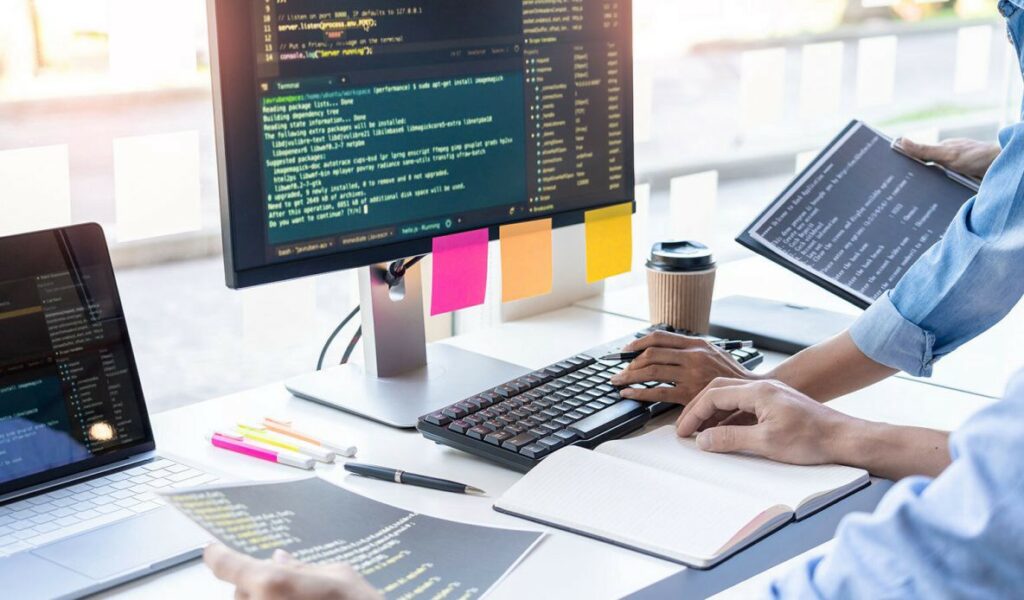The web application development landscape is volatile, and many ‘non-coders’ regard it as a dark art. The terminology around “dark art” makes it less accessible and, in many ways, discourages prospects. This tutorial, I assure you, is not like that.
In this book, I intend to shed some light on web application development and offer you, the reader, a level of comprehension that will equip you with the skills and dialogue to stand comfortably among developers and construct your own web application.
This book is for new developers, entrepreneurs, students, engineers, technical product managers, and technical marketers.
You’ll discover what web application development is, how it works, and what steps you must take to create a web app.
In the sections that follow, I’ll break the problem into its most basic and interesting parts and show you how to put them together to make a successful web app.
Also Check: Cybersecurity Definition & What Is NIST Cyber Security Framework
What exactly is web application development?
Web application development is the process of creating a web application. It is more concerned with communicating with the browser than with traditional engineering procedures. Most situations of web application development will entail describing the problem, mocking up a solution, interacting with users, deciding on a framework/tool, and lastly creating and testing the web application iteratively with users in most cases.
What exactly is a web application?
For those of you who don’t know what a “web application” is, I’ve explained it below:
A web application, often known as a web app, is an interactive computer programme created with web technologies (HTML, CSS, JS) that saves (database, files) and manipulates data (CRUD) and is used to accomplish tasks over the internet by a team or a single user. CRUD is a well-known acronym that stands at the heart of web app development. It is an acronym that stands for Create, Read, Update, and Delete. Web applications are accessed using a web browser like Google Chrome and frequently include a login or signup option.
Websites vs. web apps
The essential distinction is how we engage with one another. Web applications are characterised by their input: within a web application, we generate, read, update, and remove data. Websites are characterised by their output: we read websites for news, marketing material, and FAQs.
Web apps that are evolving
Progressive web apps are a newer type of web application that functions similarly to and frequently surpasses native programmes. They are web apps that use a somewhat different technique and extra technologies like service workers, manifests, and push notifications. Progressive web apps may be downloaded to your device and saved on your homescreen, making them accessible and “native-like.” And unlike web apps, they can be viewed and used offline.
Why would you want to create a web application?
Another issue to consider is why we would want to create a web application. To comprehend this, we must consider the possibilities accessible to us. This might be any of the following, depending on your individual use case:
- Making use of a website
- Developing a native application
- Using a locally available software programme
- Nothing is being done.
With these possibilities in mind, let’s look at some of the real benefits of custom web application development, especially when compared to local software or native apps.
Rapid deployment
It is really simple to set up a web application. In comparison, there are fewer hoops to pass through, as well as a lot more flexibility in terms of the tools and frameworks we may employ.
For example, if you wanted to create a native mobile app and publish it to the Apple App Store or Google Play Store, you’d be much more constrained to proprietary frameworks such as Xamarin and PlayKit for Android and iOS, respectively. In the case of Apple, you’d also need to go through a thorough verification procedure.
Similarly, if you wanted to create a comparable local desktop application, you’d have to distribute it to your users and install it on their computers. This might take days or even weeks in a large corporation. Web apps provide considerably easier and faster deployment.
We only need to provide people with the URL to get our live app in front of them. What could be easier?
Simple access
Similarly, if you need to make it easy for consumers to locate and use your tools, web application development is the better option. Nowadays, even in professional settings, most people do everything through their web browsers.
The benefit of web apps is that they may be accessed from any web browser. Unless, of course, special procedures are put in place to limit this.
As a result, even if your workers hot-desk or use many devices during the day, they will always have access to the tools they require to complete their tasks. Customers may have the same experience whether they are using their phone, laptop, or tablet.
More comfort
Developing web apps in conjunction with this allows you to deliver a high degree of ease for your consumers. When smartphones were still new, most companies worked hard to make their own apps for them. The problem is that most people do not desire this.
It is inconvenient to download new apps. A crowded home screen on your phone is also a problem, as is low battery life. Customers are unlikely to download your app unless it is something they are likely to use on a daily basis.
Nowadays, most consumers choose web apps. Unless there’s a compelling reason to use a native app. We’ll go back to this in a minute.
Reduced development costs.
Web application development is also less expensive and faster than producing native applications or desktop programmes.
This is mostly because we don’t have to spend extra time learning proprietary frameworks, going through vetting processes, or making local installation packages.
Aside from that, web app development often involves far less specialised work than other types of software. A big reason for this is that there are so many frameworks, front-end libraries, and other development tools out there.
Even better, many web app developers are now turning to low-code solutions to speed up development even further. We’ll look at how Budibase is leading the charge in this area later.
Do web applications have any drawbacks?
Of course, there are times when you should avoid using a browser-based solution. The mere existence of alternatives is a dead giveaway here. There are various limits that you should be aware of before making an informed choice.
Here are some crucial points to remember.
Reliance on internet connectivity.
Web apps, in general, but not always, require your users to have a reliable internet connection. We saw with PWAs previously that this isn’t always the case, despite being the default. To obtain the full functionality, they’ll almost always need to be online.
You could also put your tools on local servers, but then people would have to be on your network to use them.
That is not to imply that none of this is an issue. In fact, in certain circumstances, it is preferable. The important point here is that you should be aware of the limitations of web application development.
Functionality limitations
Even if everything else is the same, web apps will have different limits on how they work, especially when it comes to hardware and other native capabilities on certain devices.
The old example would be using the camera or microphone on certain devices, but nowadays, multiple operating systems make this very easy for consumers.
You’re more likely to encounter constraints in your application’s ability to deal with certain components of your operating system and setup. Things like push notifications, for example, operate differently on different platforms.
Most of the time, achieving certain functionality will not be impossible. It will just be more difficult, and you may be compelled to settle for a less beautiful option.
Retention of users
In B2C scenarios, we must additionally consider how web application development will affect our retention, CRO, and churn in comparison to alternatives. We have said that today’s customers do not want large numbers of apps kept on their smartphones.
However, if yours is one of the applications they do have, it’s only reasonable that they’ll use it more frequently.
That is, people will see your web applications whenever they use their devices, not only when they search for them. It’s easy to understand how this will contribute to increased lifetime customer values. The water, though, is murkier than you may assume.
At the very least, there are several more elements that influence retention and turnover. As a result, no matter what sort of app you use, it’s critical not to become complacent.
The development of a web application
There are several steps involved in developing a web application. I’ve summarised the many processes involved in the web application development process below.
If you want to understand how to develop a web application in greater depth, I recommend you read this highly interesting piece: How to build a web app.
Here are the eight steps to establishing a web application.
1. Determine the problem.
It is vital to define the problem. It serves as your North Star and guides you. Your problem inspires your solution.
2. Design a procedure for your web application.
Once you’ve decided on a solution, sketch out the process. What needs to happen in your web application for the problem to be fixed?
3. Create a wireframe or prototype for your web app.
Create a wireframe of your workflow. Your wireframe is merely a means of expressing your solution to your intended audience.
4. Get Validation
Show potential users of your new web application your wireframe. Keep track of what people say and change the design until you and your potential customers are happy with it.
5. Determine your firepower
To construct your web application, you will use many tools, platforms, and frameworks. It is critical to select a tool that is appropriate for the job (in this example, your web application) rather than what is popular. For example, Django paired with React may be excessive for a simple to-do app.
6. Create your web application.
1. Database
Determine what data you will need to store in your database, as well as the data types. Then create your database.
2. Frontend
You will most likely construct both the frontend and the backend at the same time. Your frontend will be based on the wireframe or prototype that you evaluated previously. The frontend is made up of HTML, CSS, and JS, similar to one of our frontend frameworks listed below.
3. Backend
Building your backend is one of the most difficult aspects of web application development. The backend’s key duties are to offer HTTP endpoints for your frontend (remember CRUD! ), authenticate users, authorise users, and serve the frontend.
7. Put your web application to the test.
Testing your web application is an ongoing activity that occurs both during and after the development phase. You may either automate or perform manual testing. During the testing process, you should try to test for functionality, usability, compatibility, security, and performance.
8. Host and distribute your website
Hosting is the process of executing your web application on a server. You will need to purchase a domain name and select a cloud hosting provider. To move your web app from your local system to your cloud provider and deploy it, you will need a CI tool.
That is, in a nutshell, the web application development process. If you need additional information on how to construct a web application, go to How to build a web app.
Frameworks for web application development
Frameworks are designed to make web application development easier and faster than writing websites from scratch.
Each web application framework has its own philosophy and set of perks. They are classified into two types: backend and frontend. In reality, the front-end frameworks listed below are not frameworks at all; they just represent the view layer of a web application. However, for the purpose of clarity, we will refer to them as frameworks.
Frameworks for the backend
1. Laravel
Laravel calls itself a “web application framework with expressive, beautiful syntax.” Laravel is created using PHP, a computer language. The model-view-controller architectural pattern is followed by Laravel. Laravel includes a plethora of features that make it easy to use. It is ideally suited for a wide range of applications.
2. Django
Django is a “high-level Python Web framework that emphasises speedy development and clean, pragmatic design.” In my opinion, anyone working with scientific programming or data processing should use Django.
3. Rails
Rails bills itself as a “web-application framework that provides everything required to construct database-backed web applications using the Model-View-Controller (MVC) architecture.” Rails is an excellent framework for metaprogramming (the ability of a computer programme to treat other programmes as data) and database-oriented web programming. Rails, in my opinion, is the ideal framework for small applications.
Frameworks/libraries for frontend development
The front-end frameworks listed below are all written in JavaScript.
- Vue
- Svelte
- React
Web application development (2022)
Web application development platforms make it faster and easier to create web apps. They replace many of the intricacies associated with coding with an easy-to-use user interface. This is a very new category, and the tools are also known as low-code platforms.
Final thoughts
Finally, when developing a web application, you must make decisions. If you follow the steps above, you will have to select whether to create your web application from scratch, use a framework, or use a web development platform once you reach the development stage. Each has its own set of advantages. Coding from scratch is more versatile than using a web development platform, but it is also slower and more difficult. A web development platform is easier to use and faster than a framework, but it is less scalable. Consider your options carefully and select the best option for the work at hand.